Instructions detailing how to integrate Google Pay™ into an Android App using NoahPay as your gateway
Pre-requisites
- Read the Google Pay Android Brand Guidelines
- Follow Google Pay's Deploy production environment guidelines. In this step you will obtain a merchantID. By integrating Google Pay, you agree to Google's terms of service.
- Contact the NoahPay support team to have Google Pay enabled on your account. You will be supplied a gatewayMerchantID.
Implementation Steps
Follow the instructions in the following Google guides to implement a Google Pay button in your app:
Google Pay Android developer documentation
Google Pay Android integration checklist
When setting up the tokenizationSpecification object, specify the following values for the gateway and gatewayMerchantId values:
private static JSONObject getTokenizationSpecification() {
JSONObject tokenizationSpecification = new JSONObject();
tokenizationSpecification.put("type", "PAYMENT_GATEWAY");
tokenizationSpecification.put(
"parameters",
new JSONObject()
.put("gateway", "noahpay")
.put("gatewayMerchantId", "<provided to you by NoahPay>"));
return tokenizationSpecification;
}
The Google Pay button will generate an encrypted token that you must then include in a request to the NoahPay API to:
- Create a purchase using the card in the Google Pay payload
- Or tokenize the card details in the Google Pay payload
The following documentation outlines the format of the two API calls:
- Create a purchase using a wallet
- Tokenize a card with wallet credentials